Top 14 Mobile Apps to Have When Car Camping
One of the most practical car camping tools is already in your pocket. That’s right–we’re talking about your cell phone.* If you’re smart about which apps you download onto your smartphone, your device becomes an invaluable road trip companion. Below, we’ll share 14 of our favorite car camping apps–they’ll help you map routes, find campsites, save money on gas, and more. So read up, hit the app store, then hit the road.

1. iOverlander
One of the trickiest aspects of car camping, especially when you’re a road trip rookie, is finding a free place to park for the night. Of course, if you’ve read our Comprehensive Guide To Finding Free Car Camping, you’ve already got your PhD in renegade road-tripping and know how much we love iOverlander. This app is chock-full of user-generated campsites, ranging from stunning overlooks on BLM land to Cracker Barrel parking lots that welcome RVers. Best of all, you can filter out paid campgrounds if you’re trying to save dough.
Another one of our favorite features of iOverlander is that campers can comment on campsite status. Many of these campsites are unofficial sites–they might be the parking lot of a lenient climbing gym, or a quiet neighborhood cul-de-sac. If campers notice a “No Overnight Parking” sign, or get the dreaded knock from police, they’ll post about it on iOverlander, saving you an unnecessary headache.

2. The Dyrt PRO
Accessing The Dyrt PRO requires a membership, but it’s worth it. First off, you can use the app to hunt through over 5,000 free, car-camping-friendly campsites. Not only that, but you can use PRO maps to look for camper-accommodating Bureau of Land Management and US Forest Service land. You can also create road trip maps, download thousands of offline maps, book paid campgrounds at discounted pricing, or even get last-minute reservations at sold-out campgrounds through Dyrt Alerts!

3. GasBuddy
The two main expenses of any great road trip are gas and tacos. While the price of tacos is relatively easy to stomach (pun intended), gas prices can make you want to swap your Tacoma for a Tesla. Thankfully, there’s GasBuddy–an app that helps road trippers find the best deals on gas. The app compares up-to-date pricing at gas stations along your route, and lets you know when and where to buy the cheapest gas.
Pro Tip: Want to know the best part of saving money on gas? More money for tacos.

4. SkyView
Staring up at the stars while car camping is one of our favorite pastimes, but staring up at the stars when you know the names of the constellations is even better! SkyView, an ultra-popular app, is like having an astronomy professor in your pocket. The app encourages next-level stargazing and it’s remarkably easy to use. Just point your phone camera up at the heavens and the app overlays detailed information about the constellations, planets, and satellites above.
Pro Tip: If you need help finding Uranus, SkyView has your back.

5. Maps.ME
Have you ever gotten lost on a car camping trip, then launched your map app, only to find you don’t have service? Same. This common car camping conundrum disappears with Maps.ME, an offline mapping app that’ll revolutionize your road trips. Just download the app, download offline maps, and the map app provides turn-by-turn navigation—with or without wifi. That’s right, no Internet connection needed.
Pro Tip: This isn’t just a handy app for road-tripping in the United States. We’ve used this app all over the world, from exploring Europe by public transportation to Indonesia by motorbike.

6. OnX Offroad
If you’re looking to explore rowdy 4x4 roads and gnarly trails, OnX Offroad is your move. Before your trip, you can scout trails and plan adventures on your desktop using 3D mapping–a super helpful and fun tool for visualizing routes, getting a feel for road conditions, and familiarizing yourself with landmarks. You can also download offline maps to your phone, and once you’re on the road–or rather, off the road–the app lets you track your progress, save waypoints, and more.

7. Spotify
Have you ever tried to road trip without music? It’s like trying to drive without gas (EVs aside) or breathe without air–it’s just not happening. Maybe we’re being a little melodramatic here, but Spotify has gotten us through countless highway miles and backroads adventures alike. Without it, we would’ve had to actually talk to our friends, or, heaven forbid, play “I spy with my little eye” for hours on end. We’ll stick with the podcasts and playlists, thank you very much!
Pro Tip: Download your playlists ahead of time so you can access your music without service.

8. Netflix
Netflix is a controversial pick. And we get it. On the one hand, when we’re out in nature, we like to ditch screens and enjoy our time in the great outdoors. However, there are certainly times, especially on extended road trips, when having movies and shows downloaded to your phone or iPad is a pro move.
If you’re on a month-long climbing trip, for instance, and you’re in need of a rest day, movie night can be a big treat. Or if you’re on a backcountry ski adventure, and intense storms and avalanche danger make leaving camp a dangerous proposition–watching your favorite show while you wait out the storm is a welcome distraction.
Pro Tip: If you have a Luno Cargo Hammock, there’s a transparent media pocket that fits phones and iPads. We designed this feature with movie night in mind! Just pop your device into the designated compartment, lay back on your Luno Air Mattress, and press play.

9. AllTrails
Not sure where to hike on your next car camping trip? AllTrails can help you with that. This map app has hundreds of thousands of curated trails loaded into its mind-boggling database. The interface is modern and intuitive, and you can filter through a variety of criteria to find trails that are dog- or kid-friendly, trails with stunning views, or even trails that have a preferred incline.
The app also doubles as a GPS tracker, so users can record mileage and speed to share with friends and family. Not only that, but the app provides access to 200+ Guides to help you learn more about your car camping destination of choice. One of our favorite features, though, is that the app alerts you when you make a wrong turn, significantly decreasing your chances of getting lost in the wilderness.

10. Trailforks
AllTrails includes bike trails, and it’s an admittedly smoother interface, but dedicated mountain bikers will appreciate the massive catalog of bike-specific singletrack on Trailforks. The app is incredibly helpful for planning rides, referencing routes while you’re on the trail, and discovering hidden gem trails that you didn’t know existed.

11. Turo
Maybe you’re a city slicker who doesn’t own a car, or your daily commuter doesn’t have the clearance required for your dream car camping trip. Not to worry–Turo is here to save the day. This app allows users to rent the vehicle of their dreams via a peer-to-peer car-sharing marketplace. Choose from hundreds of available makes and models so that you can live out the car camping adventure of your dreams.
Pro Tip: If you’ve got a Luno Car Air Mattress and are flying to a faraway destination but still want to car camp, Turo can be a perfect way to ensure that your mattress fits in the trunk upon your arrival. While rental car companies often say “You’re booking a Ford Explorer or something similar,” with Turo, you’re booking a specific car from an individual. This allows you to look up the trunk specs and make sure that your rental will accommodate your Luno Air Mattress, eliminating stress from traveling!

12. Google Maps
Chances are you already have Google Maps on your phone. Easy to use and extremely accurate, this is our go-to mapping app if we aren’t exploring remote, service-free wilderness. The restaurant reviews are also a solid tool to scope out worthwhile, well-reviewed pit stops.

13. Waze
Waze has more loyalists than most of the apps in this article, some of whom would no doubt put this as the number one app that all road-trippers should have. While it’s not particularly useful in remote zones (since fewer users are reporting data), Waze can amaze when navigating crowded metropolises and major highways. Thanks to crowd-sourced data, Waze can prompt you to avoid traffic sparked by recent accidents or even slow down before a sneakily parked cop catches you speeding. Talk about a trip-saver!

14. White Noise Lite
Getting a good night’s sleep while car camping can be tough, but it becomes second nature with the following three things:
- A comfy sleep setup. We’ve got you covered there with our durable, supportive, and award-winning Luno Air Mattress and new, revolutionary Packable Camp Pillow. Just grab your sheets and comforter from home or your favorite sleeping bag and you’re good to go!
- A flat overnight parking spot. You can find a spot to camp using the apps in this article, or learn more about how to find free car camping in this comprehensive guide on the subject.
- Peace and quiet. Unfortunately, peace and quiet aren’t always guaranteed, especially if you’re camping at a roadside rest area or truck stop. And it’s not just road noise that can keep you up at night–vocal roosters, partying neighbors, bugling elk, and more have all interrupted our slumber a time or two.
Fortunately, there are a ton of apps that’ll help you drown out the noise, no matter what’s sabotaging your sleep. One of those apps is White Noise Lite, a nifty, popular sleep app that allows you to play white noise, and a variety of other sleep-inducing sounds, to block out the ruckus and snooze soundly.
There’s An App For That
There you have it, a few of our favorite apps that we like to have on hand before we hit the road. Of course, this is by no means an exhaustive list. We’ll use Splitwise for sharing costs with road trip buddies, WhatsApp to stay in touch with family and friends while road-tripping abroad, Avalanche Inclinometer to measure slope steepness when winter camping in avalanche terrain–the list goes on and on. Just because we didn’t include an app here doesn’t mean it isn’t a worthwhile addition to your smartphone. That said, it’s also important to realize that you can have too many apps, and your phone can turn from a helpful tool into a distracting, attention-sucking black hole.
Our advice? Find the balance. Continue experimenting with apps that enhance your adventures, but don’t forget to delete apps from your phone that detract from the experience. If you’re spending your entire trip on Reddit or Instagram, it might be helpful to set time limits for those apps in your phone settings, or even delete them for the duration of your trip so you can fully enjoy the adventure.
Thanks for reading, and we’ll see you on the road,
The Luno Crew
*This only applies to smartphones. If you’re still rocking a flip phone, all power to you, but this article isn’t for you.